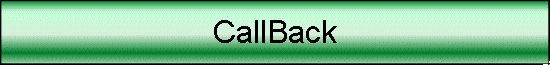
This is a historical page from the old MaxMax.com website. Please use the current site at www.MaxMax.com.
|
This is a historical page from the old MaxMax.com website. Please use the current site at www.MaxMax.com. |
|
CallBack3 Do you have free incoming calls with your cellular phone? CallBack3 will let you make free calls from your cell if you have Caller ID and 3-Way calling on your home line! CallBack3 is a communications utility that can call back a pre-assigned phone number when a particular incoming phone number occurs. CallBack3 will callback the pre-assigned phone number, let you enter a 3rd phone number and CallBack3 will initiate 3-way Calling. Some Cellular Phone service plans allow for free incoming calls. Using this utility, you can make free cell phone calls. Using the magic of Caller ID, Callback3 will callback your cell phone when it receives a call from your cell phone - without the phone ever being picked up! It will only call your cell phone if it see the correct Caller ID. After it calls your cell phone back, CallBack3 will let you place a 3-way call from your home phone using the number you dial from your cell. Since you now have an incoming call to your cell phone, your cell phone is not charged. Requirements:
Example:
You can also use CallBack3 to dial any number when any particular trigger phone number occurs. CallBack3 has a continuous log file showing all received calls, numbers, names, modem status events and program events. Let us know if you have any comments or would like additional features.
|
|
Send mail to webmaster@maxmax.com with
questions or comments about this web site.
|