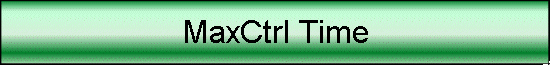|
| |
Previous Page Next
Page
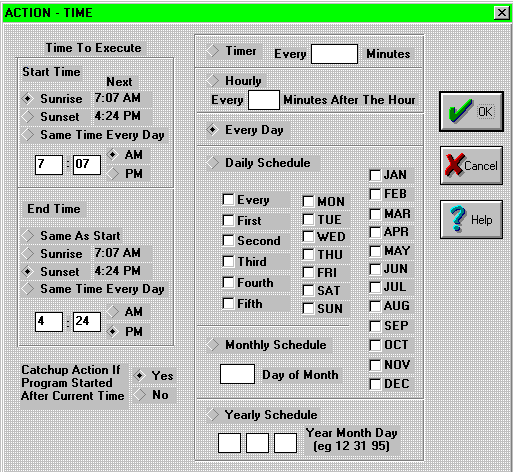
This example screen shows some of the flexibility when defining a time-based
Action. A Time Action can be set to execute every so many minutes, hourly, daily,
monthly or even yearly.
In this example, the Action is set to stay true between sunrise and sunset every day.
MaxCtrl automatically calculates sunrise and sunset each day based on the longitude
and latitude of your physical location. You could have also set one particular time for
the Action to turn true (8:00AM, for example).
The catchup option lets tells MaxCtrl if you want MaxCtrl to execute the Action if you
start the program after the time has occured. This is useful for power outages where
you want to make sure that the computer does something, even though the time has
passed.
The daily schedule option lets you set particular days and months that you want
something to happen. If every 3rd Friday of the summer months you want MaxCtrl to
remind you, all it takes is a few mouse clicks. If you want something to happen on
the 15th day of the month, MaxCtrl can do it. If you want to have something occur
once a year, again, it's easy with MaxCtrl.
All Action types, including the time Actions, also have the option to delay execution
by a set or random amount of time and an option to hold the Action true for a
specified amount of time.
MaxCtrl can be customized for almost any automation solution. |