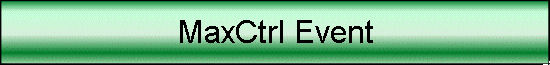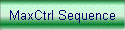 | |
Previous Page Next Page
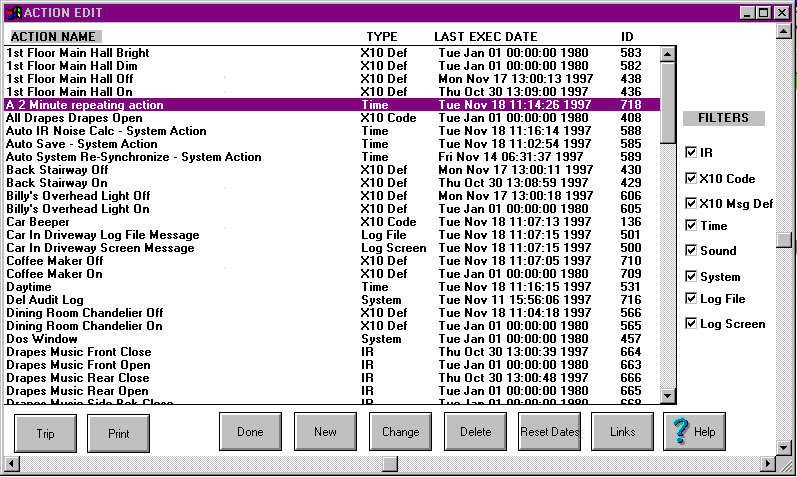
The Action Define page is where you define every different event to which you want the
computer to respond or event you want the computer to perform.
For example, you might define a Time Based Action to that occurs at 7:00AM. You might
define
an X-10 code to turn on the kitchen light. Later you could link these Actions together or
to other
Actions you have defined.
You might define an X-10 Based Action to send out an X-10 code that turns on the X-10
module
you have your coffee maker plugged into. When the computer sends out that particular X-10
code, the coffee maker will turn on.
Then, you could link the Time Action and the X-10 Actions together where the Time Action
acts as
the Trigger to the X-10 Action. At 7:00AM, the computer would turn on the coffee maker and
also
turn on the kitchen light.
Max-Ctrl understands the following sorts of Actions: Time, X-10, IR (Infrared), Sound,
System
Commands, Log To File and Log To Screen. |