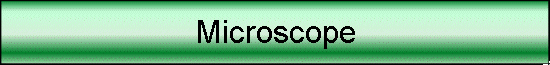
This is a historical page from the old MaxMax.com website. Please use the current site at www.MaxMax.com.
|
This is a historical page from the old MaxMax.com website. Please use the current site at www.MaxMax.com. |
|
|
Model: XNiteQX7 UV + Visible + Infrared Electronic Microscope. 10x, 60x & 200x Zoom.
We have taken the terrific Digital Blue USB QX7 electronic microscope and converted it to see ultraviolet, visible and infrared light. We also have added a 25.5mm filter ring to the lens so that you can attach filters to the microscope which are available here. By attaching different filters to the microscope, you can restrict the camera to see a particular wavelength range of interest. Magnification can be selected to 10x, 60x or 200x by rotating the lens wheel on the front of the camera. The microscope includes top and bottom mounted white LED's to provide sample illumination. If you need infrared or ultraviolet illumination, you will need to provide the light source. We can modify the LED's in the camera for a fee to variety of fixed wavelengthes in the UV, Visible and Infrared ranges. The QX7 connects to a Mac or PC via the supplied USB cable. The QX7 comes with PC software. The software can take pictures, movies, change camera exposure, enable time lapse mode and turn On/Off the illuminating LED's. Picture resolution is 640 x 480, 3rd Party Mac software QXScope and miXscope are available for a fee from their respective developers. The head of the QX7 can be easily separated from the base if needed. By using a 25.5mm CC1 IR and UV blocking filter, the camera will take normal pictures. We have many other 25.5mm filters in the UV and infrared ranges to restrict the camera to other wavelengths. You can purchase the filters Here and can see the filter transmission curves Here. The QX7 requires a high powered USB port. Some computers may not provide enough power to run the QX7 through the USB port. If this is the case, you should purchase a powered USB hub which costs relatively little at places like Amazon.
Example image taken with an 830nm filter at 200x zoom to examine an air bubble inside a piece of Schott filter glass.
The QX7 Microscope is the upgraded version of the award-winning Intel QX5 computer USB microscope. Explore the microscopic world with the only USB
microscope that connects to a computer. The QX7 USB Microscope includes software
that allows you to view, edit, animate and even measure samples, then create
slideshows and videos. The QX7 USB Microscope has the mobility to come out of
its base for the viewing of larger or possibly live samples in their natural
habitats.
QX7 USB Microscope also offers the same great features as before:
Digital Blue QX7 USB Microscope. Get children and adults to play the smart way with the QX7 USB Computer Microscope. The QX7 microscope magnifies anything from 10x all the way to 200x. You can view everything from the pre-prepared slide of a honeybee leg to a close up of your own tongue. The QX7 is not only a microscope though, it also serves as a multi-function digital camera for taking digital still images and creating time-lapse movies. The QX7 USB Microscope also includes photo manipulation software that allows them to create and experiment with special effects and audio effects, which can all be inserted into the same images taken with the QX7. The QX7 USB Digital microscope is a great item for any child or adult with an imagination, and will keep them happy for a long time to come! Overall design features of the microscope are stylish and simple, yet they take advantage of state-of-the-art video imaging and computer technology allowing amateur scientists to explore their environment with optical microscopy at magnifications up to 200x. Electrical power for the camera system and
specimen illumination lamps is obtained from the computer through the Universal
Serial Bus (USB) port. Information and control commands are also passed between
the computer and the microscope using this pathway. The accompanying software
package provides an interface that is very nicely done with excellent graphics
and audio clips that are presented through a kid-friendly layout. Students are
able to capture single images, make movies, and perform time-lapse
investigations on a variety of specimens with a single click of the mouse. The QX7 USB Microscope includes:
QX7 USB Microscope System Requirements:
QX7 Macintosh System Requirements:
If you already own a microscope and are looking for a camera that fits in the microscope eye tube, please go here.
|
|
Send mail to webmaster@maxmax.com with
questions or comments about this web site.
|